Anesthesia Gases
The Anesthesia Gases table lists all gases that are available when charting in HST eChart. If a gas is not listed, it will not be an option when charting in the Vitals Anesthesia - The Graph BLOCs or when configuring the BLOCs.
Note that there is no edit icon in the Anesthesia Gases table. Users are not able to edit entries. Instead, the user must delete the entry they wish to change and then create a new, corrected entry.
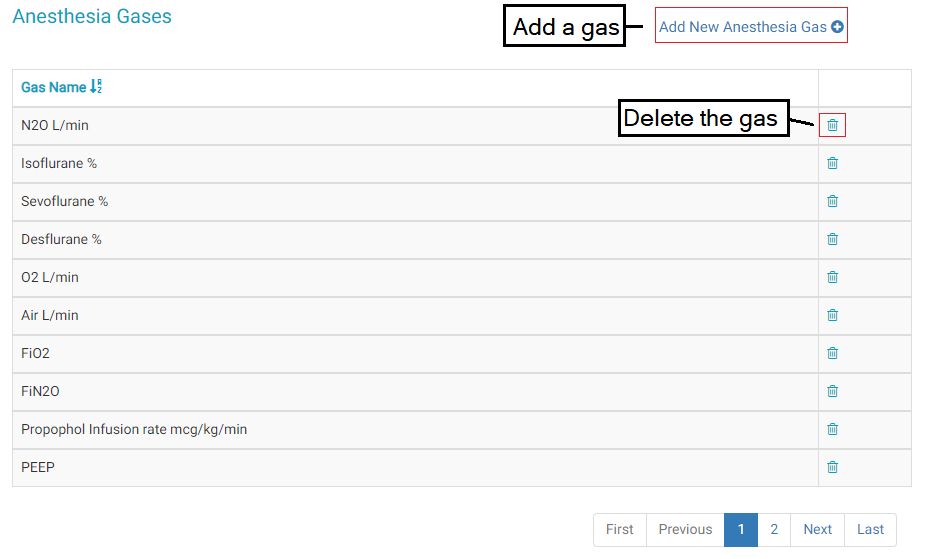
Anesthesia Gases are configured in HST eChart in Admin Home in the Chart Designer section.
Remove a Gas
- Tap the delete icon to the right of the gas that is to be removed.
Add a Gas:
- Tap the Add New Anesthesia Gas icon at the top of the page. The Add Anesthesia Gas flyout will appear.
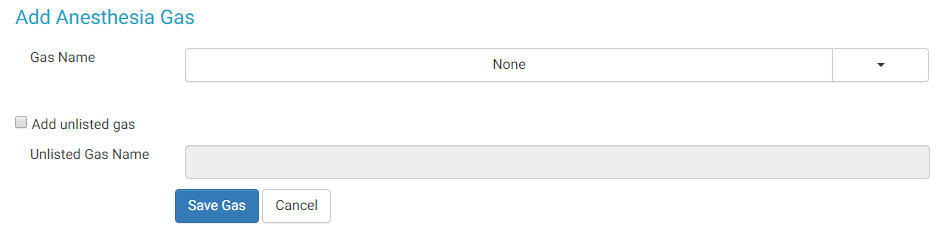
- Either select the desired gas from the Gas Name drop-down menu or check the "Add unlisted gas" box and type in the gas name in the text field.
- Tap Save Gas.